
Pods and Types are Shaiful's two favourite solutions when it comes to WordPress' custom post types. Here he will help you decide on the best one for you, depending on your project requirements. Keep Reading
Articles / Tag / WordPress

Pods and Types are Shaiful's two favourite solutions when it comes to WordPress' custom post types. Here he will help you decide on the best one for you, depending on your project requirements. Keep Reading

We've just launched the new Stampede website (yay!) so here's Shaza saying thanks to all the wonderful people who made it happen. Also, find out things in the work at Stampede. Keep Reading

The team has successfully launched the website for Connect Cuba in time for the campaign launch! We are excited to be part of this movement to empower the Cuban civil society to communicate freely with each other and the world. Keep Reading

Syahir Hakim is the developer behind the wildly popular and free wordpress theme - Graphene. The theme recently surpassed half a million downloads and Syahir gave an interview on Graphene's early days and how the only computer class he had taken was a quick 2-hour tutorial by Shaza. Keep Reading
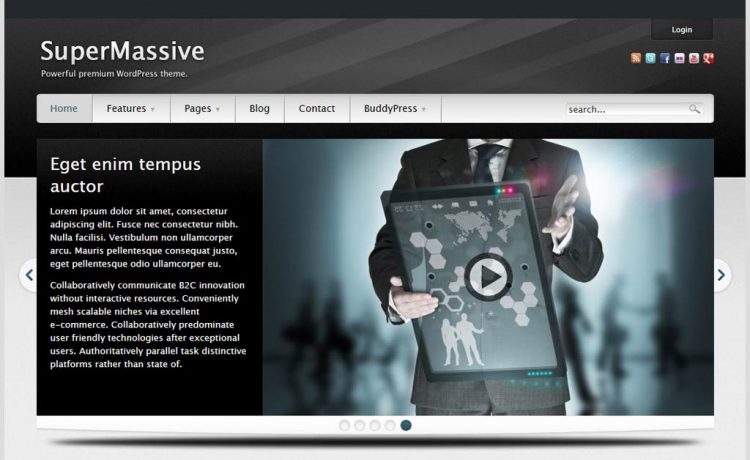
Supermassive is this powerful, professional WordPress theme, dubbed in their own marketing phrase "the next generation WordPress theme". It could help you to create a great looking theme that allows you to make your own unique and abstract layouts in minutes. Syazwan gladly shares his experience working on this Supermassive custom template. Keep Reading

A slider gives draws the attention to the blog posts selected by the owner and allows the visitors to quickly glance through some of the best posts. It is a smart and welcomed way to promote the blog with its own posts. Many blog owners seek help from various plugins to achieve the slider for featured posts. But Guo Lin prefers to code it directly in the theme he works on, while using the existing 'Sticky Post' feature in WordPress to achieve the same effect. Keep Reading

The "HTML mode" in the WordPress editor doesn't really provide you with total control of the HTML being generated on the frontend. Some of the auto-formatting it does are for instance wrapping your inline elements with <p> and line breaks are also interpreted as <p>. If you're someone who likes full control over the HTML of your content in WordPress, this simple solution might interest you. Shaiful shows you how. Keep Reading