
Staying true to our culture of knowledge sharing and giving, Sani shares his experience of running Constructs, our resident curated content miniblog on front-end development. Keep Reading

Staying true to our culture of knowledge sharing and giving, Sani shares his experience of running Constructs, our resident curated content miniblog on front-end development. Keep Reading
Responsive Bootstrap Push Menu is a combination of Bootstrap & jPushMenu plugin, for better viewing on mobile. Requiring HTML, CSS and Javascript, Syazwan shows the tutorial on how to achieve the effect. Keep Reading

Years ago, cropping icons for website is no fun as well as time consuming. Fortunately, with many font icon services out there, this is no longer the case. Syazwan elaborates on his favourite service, Fontello. Keep Reading
Tech

Learning new things and sharing what he has learned have always been exciting to Sani. Here he will show you how to produce CSS sliding door technique in his first ever tutorial in the blog. Keep Reading

Even the most resilient front-end developer gets stuck sometimes too. In this case, Iwan is happy to share his list of online resources which he found useful in his daily work. Keep Reading

Syazwan shows how to render your site on IE6 - without breaking anything. Keep Reading

Got an unexplained and unwanted space below <img>? Fret not - Syazwan is back to share a handy tip. Keep Reading

Chances are many who work with HTML and CSS came across this peculiarity of dropdown navigation stubbornly hiding itself behind an <iframe> element. Syazwan shares the workaround that might just save you hours of hair pullings. Keep Reading
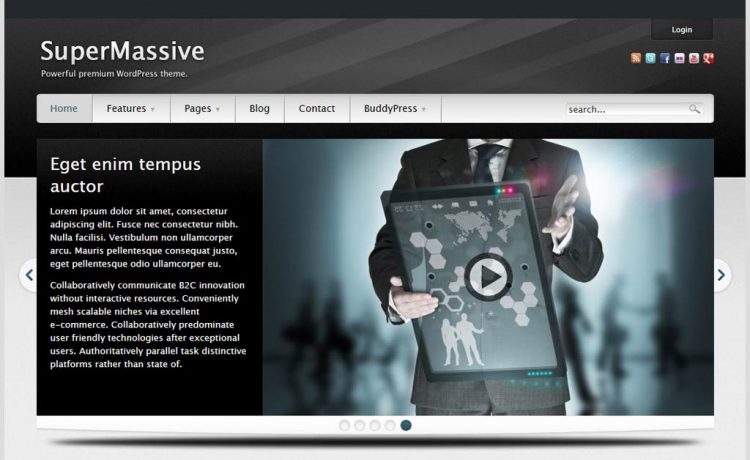
Supermassive is this powerful, professional WordPress theme, dubbed in their own marketing phrase "the next generation WordPress theme". It could help you to create a great looking theme that allows you to make your own unique and abstract layouts in minutes. Syazwan gladly shares his experience working on this Supermassive custom template. Keep Reading

The "HTML mode" in the WordPress editor doesn't really provide you with total control of the HTML being generated on the frontend. Some of the auto-formatting it does are for instance wrapping your inline elements with <p> and line breaks are also interpreted as <p>. If you're someone who likes full control over the HTML of your content in WordPress, this simple solution might interest you. Shaiful shows you how. Keep Reading